Today’s Microsoft Office 365 post was written by Sue McMahon, group vice president of Retail Communication at Macy’s.
 At Macy’s, we’re keenly focused on removing friction points from the customer experience. We strive to deliver the great brands and trend-right fashion our customers crave while providing the friendly, helpful and convenient service that they expect. Putting customers first requires us to think about every facet of their experience, from product displays and store ambiance to clarity of pricing and the assistance provided by our store associates. Our evergreen objective is to identify potential friction in the customer journey and aggressively solve for it.
At Macy’s, we’re keenly focused on removing friction points from the customer experience. We strive to deliver the great brands and trend-right fashion our customers crave while providing the friendly, helpful and convenient service that they expect. Putting customers first requires us to think about every facet of their experience, from product displays and store ambiance to clarity of pricing and the assistance provided by our store associates. Our evergreen objective is to identify potential friction in the customer journey and aggressively solve for it.
Through this focus, we recognized a significant opportunity to provide more robust tools that empower the store leaders who engage both selling-floor associates and our customers. Store managers and their teams have historically spent a significant portion of each day on a computer tucked in an office, away from the sales floor. That meant that our managers—who have the most experience serving customers and coaching associates, the most knowledge of company strategy and the responsibility for the look and feel of the store—were spending upwards of a quarter of their day off the sales floor, greatly diminishing their impact.
We’ve transformed our stores through technology by giving our leaders all the communication, information and data they need at their fingertips, without tethering them to a desk. By providing Microsoft Surface devices, we’ve made them mobile. By giving them Microsoft Office 365, we’ve enabled unprecedented collaboration and access to information, providing for “one version of the truth.” Every device also has our own internal solution called MyStore, which we built in partnership with Microsoft to provide real-time KPI results and staffing levels. And through MyStore on their devices, managers now have single sign-on access to the more than 30 applications, reports and tools they use most often. With easy access to real-time results and vital information while out on the sales floor, managers are better equipped to coach and support associates, assist customers, perfect displays and make adjustments on the fly to maximize sales. Enabling store leaders to spend more time on the sales floor, collaborate more effectively and make more informed decisions has had a positive impact not just on day-to-day store operations but also on reducing staff turnover—a problem endemic to the retail industry. Because our managers are more present on the floor, actively engaging their teams, our associates feel more connected to Macy’s, they do a better job every day and they’re more likely to remain part of our team.
Maintaining a consistent customer experience from store to store can be tough for retailers. It’s particularly challenging for us, with more than 700 stores across 45 states. We’re using Office 365 to connect our multi-unit managers more fluidly with their stores and increase their leadership impact. For instance, one of our market vice presidents wanted to see how his group of stores was executing in preparation for a big event. The challenge was that several of the stores were located hours away from each other. Instead of getting on a plane or into a car, he hopped onto a Skype for Business video call and virtually toured these locations with his store management teams, identifying opportunities to improve execution and consistency. He also saw a unique merchandising approach in one store and, using Office 365 Video, immediately shared it with all his other stores to enhance the campaign throughout the entire market. This ability to share best practices easily and highlight the good work of individual associates throughout the company really helps us provide the best possible shopping experience. Our customer satisfaction scores are on the upswing, clear evidence of these strategies at work.
We’ve already seen the benefits of using the Microsoft Cloud and devices to empower our store leaders. And we’re excited about what the future holds as we embrace other Office 365 capabilities—such as analytics and telephony. We believe that our partnership with Microsoft to create and leverage best-in-class technology will allow us to make the customer experience more seamless across all channels and mitigate the disruption impacting today’s retail environment.
—Sue McMahon
The post Macy’s sets the standard for empowering employees using
Office 365 appeared first on Office Blogs.



























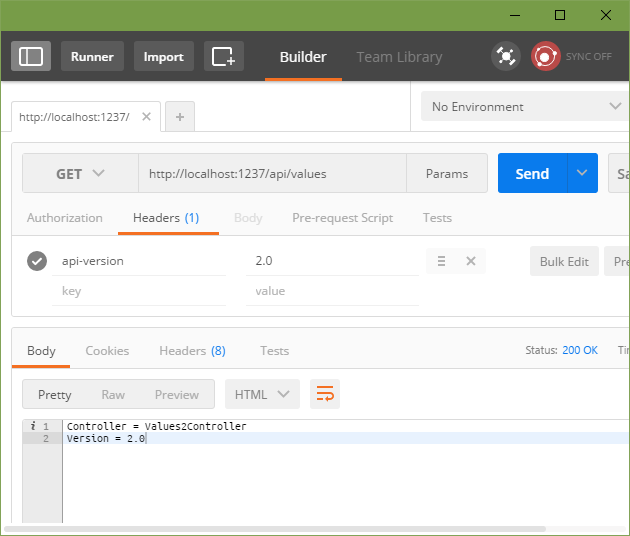
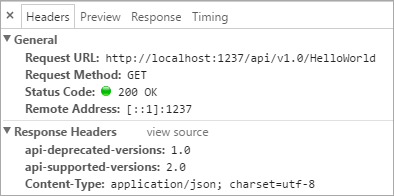













 The Ghana National Petroleum Corporation (GNPC) is a state-owned entity with the vision to become a leading global oil and gas company that strives to reduce the country’s dependence on foreign energy sources. In our bid to ensure that our employees stay constantly connected and equipped to work everywhere, including in the field, we decided to invest in a robust IT structure and in tools that support on-the-go connectivity. This is crucial to support timely communication internally as well as mission-critical email with partners, customers, suppliers and other key stakeholders.
The Ghana National Petroleum Corporation (GNPC) is a state-owned entity with the vision to become a leading global oil and gas company that strives to reduce the country’s dependence on foreign energy sources. In our bid to ensure that our employees stay constantly connected and equipped to work everywhere, including in the field, we decided to invest in a robust IT structure and in tools that support on-the-go connectivity. This is crucial to support timely communication internally as well as mission-critical email with partners, customers, suppliers and other key stakeholders.