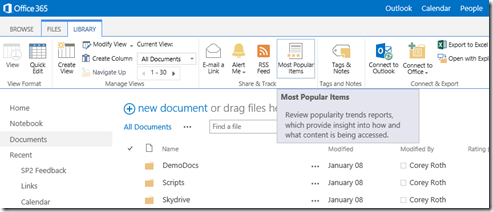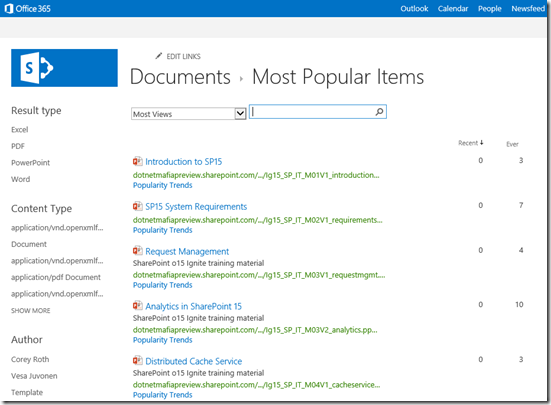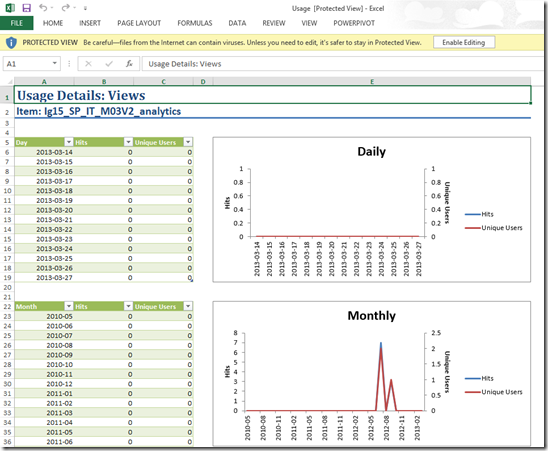The Grid is full of Office 365 experts that are brimming with great information. The Grid User Post blog series will expose some of The Grid's best content to the entire Office 365 Community. Are you interested in contributing to The Grid? Click here to apply.
Our latest Grid User Post comes from Corey Roth. You can view the original post here.
With the combination of analytics and search in SharePoint Online, there are great new features to help determine which content is most popular and it is available right from the ribbon UI of team site document libraries - the Most Popular Items button on the library tab.
Click on it and you will be taken to a unique search results screen that shows you recent views and total views.
What’s nice is that you can then search and refine within the report to narrow down what you are looking for.
You can also click on the Popularity Trends link per each search result item to show an insightful graph of the usage of that file over time.
Behind the scenes, this report is powered by the Popular search result source. You can also use this source to look for popular items across your entire index . As a developer, the possibilities are quite interesting.
If you’re running or trialing SharePoint Online you will extract valuable insights from this report. Try it today.
View original post (may link to a third-party site)